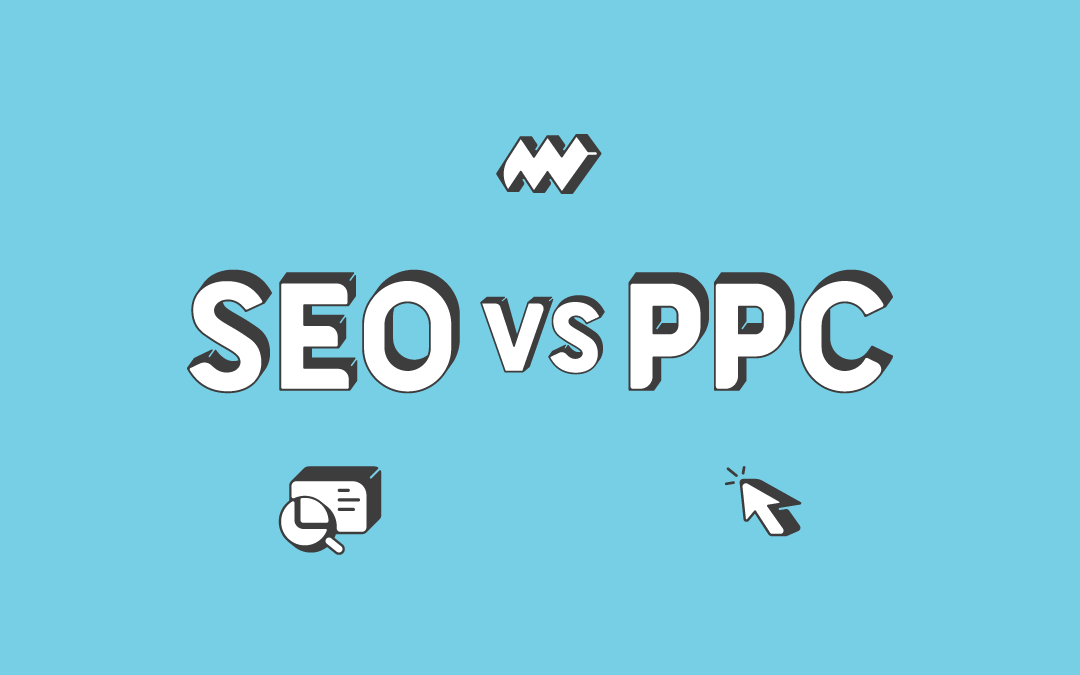How To Increase The Ranking of Your App in Google Play Store
May 1, 2017
What is YouTube Marketing And How To Get its Desired Profits
May 12, 2017Gestures have always been a big part of app development since the emergence of the touchscreen UIs. Some people may feel the gestures are useless and confusing, but yet they’re in full development and on the way to achieve universality. Apple’s 3D Touch or Force Touch can be taken as a perfect example to define the modern smart gestures in app development industry. Gestures make a mobile phone and its application more intuitive while maintaining the simplicity.
In earlier times, when the keypad mobile phones existed, it was harder for the user to reach what he wanted to reach. The tasks which the user has to go through in order to access the device included search, click, wait and surfing the wide list of options to do the primary things like changing profile or switching flashlight. In touch devices, the case was very different. Due to the presence of smart gestures and the instantaneous respond speeds, accessing simple things like taking screenshots and switching flashlight became easy.
According to the definitive guide on gestures by Craig Villamor, Dan Willis, and Luke Wroblewski, there are even more than a dozen of gestures which include:
- Tap
- Double-tap
- Pinch
- Press
- Flick
- Spread
- Drag
- Rotate
- Press and tap
- Press and drag, etc.
Why are gestures so important for the development of an app?
Are Easily Accessible
After adjusting with gestures for a while, they become user instinctive and increase experience quality. As said earlier, gestures save a user’s time by reducing the number of steps needed in order to perform an action. For example, instead of finding the app management option in settings, a user can easily tap and drag an icon to the bin to get it deleted.
Create Less Mess
Imagine a touchscreen device with full numerical buttons present on the screen for accessibility. Then what will be the difference between a touchscreen device and a keypad device? To reduce the mess and make full advantage of the touchscreen facility, gestures are a necessity in a touchscreen device.
Help in Interaction
Gestures act as shortcuts to control various functions in daily apps and games that we play. They not only help the user in interacting with a particular app or game but also make the gaming session more enjoyable, for example – The drag and drop controls in the famous mobile game Angry Birds.
App development industry is still improving, which means there will be more uses of gestures in the future certainly. It may be your choice to include or not to include gestures in your mobile app, but the extra advantages of having gestures in a touchscreen app shouldn’t be avoided.